When the eCommerce market platform is developing quickly, there are lots of choices for you to pick up a platform to go along with. However, choosing a suitable one isn’t easy at all. There are some factors you can take to consider, for example, Pricing, Marketing tool, Payment, and Shopping cart…Therefore, to make it easy for you, we make a series of comparing different platforms and in this topic, we will come to Godaddy vs Shopify.
A brief of Godaddy vs Shopify

Shopify
One of the most popular eCommerce platforms is Shopify. It presently supports more than 600,000 online retailers and has more than 1.2 million registered users, which are remarkable statistics for a terrific platform.
Godaddy
On the other side, GoDaddy is the best recognization for being a domain registration business. GoDaddy first provided these services, and it still does so today, but it has subsequently branched out into e-commerce and website development. Since this isn’t its area of expertise, there are a lot fewer customizing options and features available. Nevertheless, it might be a more straightforward and affordable e-commerce solution for smaller companies without a strong e-commerce operation.
To put it simply, Shopify is the better option for users who need extensive inventory control and who want to create a sophisticated online business. GoDaddy, on the other hand, is for consumers who want to quickly build an eCommerce store and don’t mind using a platform that is more basic.
Shopify vs GoDaddy: Pros and Cons
Shopify Pros and Cons
| Shopify Pros | Shopify Cons |
| Multi-channel selling | Limited trial period |
| Superb inventory system | Have to pay transaction fees on alternative payment gateways |
The greatest eCommerce platform available is Shopify since it features an easy-to-use inventory system and allows you to sell on a variety of platforms, including Facebook, Instagram, and Pinterest. In contrast to its rivals, Shopify’s trial period is very brief, and if you don’t utilize Shopify Payments as your payment gateway, you’ll have to pay transaction costs.
GoDaddy Pros and Cons
| GoDaddy Pros | GoDaddy Cons |
| The quickest and simplest way to create an eCommerce store | Lack of quality in some functions |
| Support more industries than its competitors | Don’t support the sale of digital products |
It’s a quick and simple option when GoDaddy employs ADI to quickly develop online storefronts. Additionally, it covers a broad number of industries, making it a viable choice for virtually any eCommerce aspirations. However, you can’t sell digital goods and some of GoDaddy’s services are shallow and subpar.
A detailed comparison between Godaddy vs Shopify

Ease of Use: Which Seems More Seamless?
Operating a business is challenging. Building an online store shouldn’t feel like another more challenge to add to the pile when there are already so many invoices, client pitches, and other chores to manage.
If Shopify were challenging to use, it probably wouldn’t be so well-liked. The truth is that Shopify is simple to use. It only takes a few clicks to sign up for the free trial, and the drag-and-drop layout makes creating your store feel effortless. But it falls short of GoDaddy.
GoDaddy wins the prize for user-friendliness. With just a few questions about your company and sector, its ADI may quickly create an entire eCommerce store, and after that, you’ll be presented with a website that’s ready for publishing.
Nevertheless, it must be acknowledged that GoDaddy limits your creative freedom by using ADI. Shopify provides you with the tools you need to incorporate your brand’s mission into your online business.
Design Flexibility: Can You Get Creative?
Shopify offers more than 60 themes, all of which were made by individual designers. The paid themes range in price from $100 to $180, but if you’re on a tight budget, there are also 9 free options available.
The functionality of Shopify’s themes includes a product zoom option, which gives customers a more engaging shopping experience. The user was taken into consideration when creating each of Shopify’s themes, which have a shopping cart symbol in the upper right corner.
More than 1,500 distinct types of industry-specific websites can be ready with GoDaddy’s ADI. There are roughly 19 different theme options for each industry it serves, but once your site is generated, you won’t have any artistic control at all.
The templates coming from GoDaddy are somewhat basic. While this does let your products speak for themselves, you may want to seek elsewhere for fancy website layouts; we’d suggest starting with Squarespace.
Not to mention, both Godaddy vs Shopify provides themes that are mobile-responsive. This implies that your online store will reorganize itself to fit on any size screen, maintaining a modern appearance across all devices.
Marketing
Marketing tools

Shopify offers consumers a wide range of easily accessible marketing tools, such as built-in SEO tools and an intuitive blogging platform that allows store owners to keep their customers informed. Without a question, Shopify’s marketing features are the easiest to utilize.
- Features of a store’s marketing include:
- Launching a campaign
- Email advertising
- Smart Shopping on Google
- Instagram Ads
- Approach to a virtual assistant that you can use to assign tasks to and get marketing advice from
GoDaddy offers an outstanding selection of marketing tools. To assist consumers to stand out in the eCommerce industry, they give users access to a wide range of practical, effective, and strong features, such as:
- Send free abandoned cart recovery emails and email marketing
- Sync with online marketplaces and social selling
- Sending SMS alerts
- SEO tools
- Allow consumers to review products
SEO
With the help of analytical and statistical tracking tools, it is possible to use Shopify to construct web stores that are optimized for search engines. This platform is referred to as being SEO-friendly.
Users of Shopify can configure and update basic SEO parameters for more effective web store optimization. In the end, this ensures that their project will appear higher in the search results. Additionally, it makes it possible to modify basic SEO settings, including meta tags for various web pages and categories, titles, descriptions, image ALT tags, and more. Users are responsible for completing the project’s SEO criteria.
Shopify makes it simple for users to monitor their web store’s data, and assess its current locations, traffic patterns, and sources, as well as other critical elements affecting the growth of users’ web stores in search engines. Additionally, Shopify can automatically generate a sitemap for users’ online stores, which is crucial for beginners.
GoDaddy offers a sophisticated SEO Wizard that enables consumers to frame search engine parameters for their web store optimization. Users must complete meta tag entries and set up redirects for individual website pages as well as the entire website.
The absence of integrated data collection tools in GoDaddy’s service is a drawback. Google Analytics must be integrated by users to track traffic volume and origins, the number of new and returning visitors, popular websites, and other factors linked to the web store.
Blogging
Shopify has a decent blogging engine that enables users to link and manage a blog that is loaded with functionality. Additionally, by keeping customers informed of news and advancements for store owners, the platform contributes to higher customer engagement levels.
GoDaddy offers a cutting-edge blogging platform that enables users to create and connect their online store to a blog. Here, posts may be added and managed, comments can be enabled, and blog layouts were picked to catch readers’ eyes.
Mobile apps

Both Godaddy vs Shopify offer mobile apps that allow you to manage your store while on the go.
Although GoDaddy offers a number of apps that are related to its wide range of business endeavors, the one you’ll need for maintaining your website is simply called “GoDaddy.”
However, you should be aware that this software is only right now accessible in the US.
You can record site traffic and product orders in-depth from your phone with the GoDaddy app. It features nearly all of the capabilities of the desktop website builder and effortlessly integrates with GoDaddy Payments, the integrated payment processor offered by GoDaddy.
The majority of user ratings for this software are favorable; the Android version has a rating of 4.2 out of 5, while the iOS version has a rating of 4.8 out of 5 in the Apple store.
While Shopify offers a number of applications, “Shopify” and “Shopify Point of Sale” are the two you’ll need most to manage your store while on the move.
You can manage inventory, examine orders, and other fundamental e-commerce chores using the main Shopify interface. On the Apple and Google Play app stores, it presently has ratings of 4.6 and 4.1 out of 5 respectively.
The “Shopify POS” app enables you to sell products in person and connect your inventory with your online store using the Shopify point-of-sale system.
Android users are less fond of this; it currently has a 3.6 out of 5-star rating on the Google Play store. Problems with connectivity are a common complaint.
It receives a higher rating of 4.5 out of 5 from iOS users, nevertheless.
Payment Options and Fees: How Much Does it Cost to Sell?
You can sell to a larger customer base and increase your income by agreeing to more payment options. Moreover, it’s crucial that the platform you choose has a variety of payment methods and reasonable transaction costs.
Shopify offers a wide range of payment alternatives. It takes a variety of payment methods, including cash on delivery and cryptocurrencies as well as PayPal, Stripe, Amazon Pay, and ApplePay.
However, Shopify is less inclusive when it comes to transaction fees. Unless you utilize Shopify Payments, the platform’s own payment gateway, you must pay transaction fees for all payment gateways. This means that when utilizing Shopify Payments, you simply pay the standard credit card rates levied by the credit provider.
Another area where GoDaddy does just about fine is in this one. It supports Apple Pay through Stripe and the three primary payment methods, PayPal, Stripe, and Square. GoDaddy redeems itself, nevertheless, by not charging any payment gateway any transaction fees. Similar to Shopify Payments, the only cost you will incur is the standard credit card transaction fee, which is typically 2.2% of each sale.
Help and Support: Which Godaddy vs Shopify Offers is The Bigger Helping Hand?
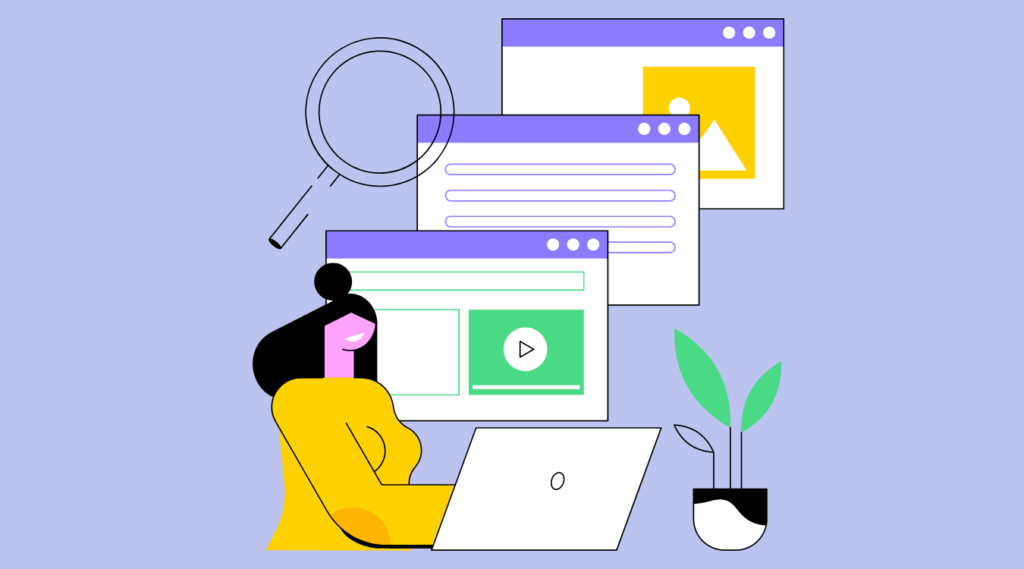
A successful eCommerce empire must have strong customer support to keep its online store operating, the cash flow flowing, and the consumers satisfied. But which tool is most beneficial?
Shopify really goes all out this time. Along with email and social media support, it also offers round-the-clock phone and lives chat services. Additionally, a forum is available to assist you with any problems you might encounter. Briefly, with Shopify, you never feel lost or confused.
GoDaddy is also quite useful. It’s one of the most helpful platforms available right now, offering live chat support, phone support, and online tutorials. Even a specialized Twitter help account is available. Nevertheless, it’s a little bit limited because of not offer any tech tickets or 24/7 live chat.
Pricing
GoDaddy Pricing
You must choose GoDaddy’s most expensive plan if you want e-commerce functionality. When invoiced annually, its eCommerce plan is $25 per month. The company offers additional programs that cost between $10 and $20 a month but do not allow you to sell goods or services online.
Shopify Pricing
Nearly every plan and price level that Shopify offers is much more expensive than the GoDaddy plan. Basic Shopify, the least expensive full-service package, costs $29 per month. Additionally, there is Advanced Shopify at $299 per month and Standard Shopify at $79 per month.
Shopify Starter, available at $5 per month, is special for extremely tiny e-commerce businesses. Although you can’t create an online store with this plan, you can sell your things on social media or by posting links to other websites. Shopify Plus, which offers quote-based pricing and a monthly price starting at $2,000, is another option for an enterprise-level solution.
Up to the plan you select, Shopify’s processing fees also change. Fees for processing online credit cards range from 5% for the cheapest plan to 2.4% plus 30 cents for the Advanced plan. The prices Shopify charges for using payment providers other than Shopify Payments are significantly better for the more costly plan, and the rates in person are a little better.
The more expensive package can end up being a better deal based on how many transactions you execute each month.
Conclusion
We come to the end of the topic of Godaddy vs Shopify. We hope you have seen various aspects of the two platforms depending on the pros and cons, price, marketing tools, etc. If you want to grasp more useful típ, don’t forget to follow our blog. Besides, you can contact us to receive enthusiastic support for our Shopify development service.



